Make Dynamics CRM smarter with Chatbot - LUIS - QnA Maker
Hello,
Today, I would like to discuss with you making Dynamics CRM intelligent within our daily business.
Suppose that
your local Chatbot top of Microsoft Bot Framework welcomes your customer ( Create simple Chatbot solution over Microsoft Bot Framework in visual Studio 2017 - Step By Step instruction ) and receives text messages in human-readable format then converts it to machine-readbable ( LUIS - Language Understanding Intelligent Service - step by step instruction ) and finally triggers an operation in Dynamics CRM
or
Azure Bot service receives customer questions then answers them through Knowledge Articles of Dynamics CRM without reaching out call center agent or customer representative ( Step by step instruction of QnA Maker configuration then Train it based on Dynamics CRM Sample Data Knowlegedbased artciles )
Here is high level picture of above scenarios;
Scenario 1 (process line with blue arrows):
Scenario 2 (process line with red arrows):
1. Customer connects to company portal or selfcare portal
3. Portal opens a channel to meet Azure chatbot and customer. Chatbot starts conversation by sending welcome message to customer then Customer ask the question
Today, I would like to discuss with you making Dynamics CRM intelligent within our daily business.
Suppose that
your local Chatbot top of Microsoft Bot Framework welcomes your customer ( Create simple Chatbot solution over Microsoft Bot Framework in visual Studio 2017 - Step By Step instruction ) and receives text messages in human-readable format then converts it to machine-readbable ( LUIS - Language Understanding Intelligent Service - step by step instruction ) and finally triggers an operation in Dynamics CRM
or
Azure Bot service receives customer questions then answers them through Knowledge Articles of Dynamics CRM without reaching out call center agent or customer representative ( Step by step instruction of QnA Maker configuration then Train it based on Dynamics CRM Sample Data Knowlegedbased artciles )
Here is high level picture of above scenarios;
Scenario 1 (process line with blue arrows):
- Customer connects to company portal or selfcare portal
- Portal opens a channel to meet chatbot and customer.
- Local Chatbot starts conversation by sending welcome message to customer
- Customer texts the demand or request
- Local Chatbot recieves the given text and sends to LUIS for understanding (utterences are defiend in LUIS and LUIS is already trained by some samples- Ref: LUIS )
- LUIS sends back the best matches result in JSON format that defines operation in Dynamics CRM.
- Chatbot creates commands and execute them in Dynamicss CRM for operation start.
Scenario 2 (process line with red arrows):
1. Customer connects to company portal or selfcare portal
3. Portal opens a channel to meet Azure chatbot and customer. Chatbot starts conversation by sending welcome message to customer then Customer ask the question
4. Azure Chatbot recieves the given text and sends to QnAMaker ( Step by step instruction of QnA Maker configuration then Train it based on Dynamics CRM Sample Data Knowlegedbased artciles - QnAMaker is already trained) for finding the article in KB and back proper article to the Azure Bot.
5. Azure bot displays article to the customer without occupying Call Center agents or Customer Representatives.
For techinal details or "how to", please follow below links. There are step by step instructions as well as code samples It is ordered by above sequences.
- LUIS - Language Understanding Intelligent Service - step by step instruction
- Create simple Chatbot solution over Microsoft Bot Framework in visual Studio 2017 - Step By Step instruction
- how to configure LUIS service for ChatBot (Microsoft Bot Framework)
- NGROK - tunneling practice for LUIS or Microsoft Cognitive Services on Microsoft Bot Framework solution
- Step by Step installation and configuration guide of Microsoft Bot Framework Emulator
- Make your Chatbot ready (Microsoft Bot Framework).to work with LUIS
- Step by step instruction of QnA Maker configuration then Train it based on Dynamics CRM Sample Data Knowlegedbased artciles
- Step by step Configuration of Azure Bot for QnA maker
Enjoy,
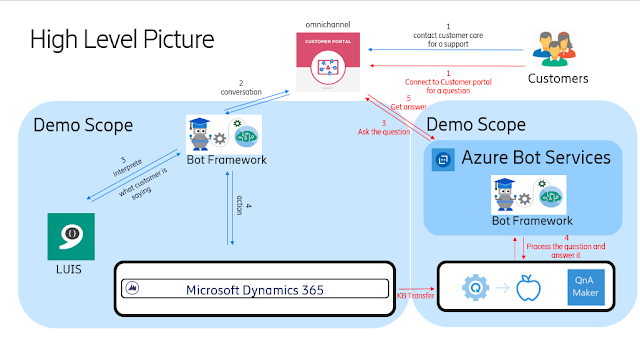
Comments
Post a Comment