Make your Chatbot ready (Microsoft Bot Framework).to work with LUIS
Prerequisities :
1.1
Connecting to the services from your bot
- LUIS Service :
http://www.muhammetatalay.com/2019/02/luis-language-understanding-intelligent.html - Bot Project creation :
http://www.muhammetatalay.com/2019/02/create-chatbot-application-with.html - Installation and Configuration of Microsoft Bot Framework Emulator :
http://www.muhammetatalay.com/2019/02/step-by-step-installation-and.html - Configure LUIS service for bot :
http://www.muhammetatalay.com/2019/02/how-to-configure-luis-service-for.html
1.1
Connecting to the services from your bot
if you go over prerequisities, you will have a visual studio project so in order to connect to the LUIS service, your bot should be configured properly through the .bot file.
1.3
Working with the recognition results
When the model produces a result, it indicates which
service can most appropriately process the utterance. The code in this bot
routes the request to the corresponding service, and then summarizes the
response from the called service in the <project name>Bot.cs file.
Following method is called by LUIS with the meaning of what customer texted with similarity score of the customer text with our utterences.
/// <summary>
/// Depending on the intent from Dispatch, routes to the right LUIS model .
/// </summary>
private async Task DispatchToTopIntentAsync(ITurnContext context, (string intent, double score)? topIntent, CancellationToken cancellationToken = default(CancellationToken))
{ // Utterances that are defined in LUIS -> prereuisities #1
const string subscriptions = "Subscriptions";
const string customers = "Customer";
const string calendarfind = "Calendar-Find";
const string none = "None";
const string calendaradd = "Calendar-Add";
switch (topIntent.Value.intent)
{
case subscriptions:
await DispatchToLuisModelAsync(context, LuisBotLuisKey);
// Here, you can add code for calling the hypothetical home automation service, passing in any entity information that you need
break;
case customers:
await DispatchToLuisModelAsync(context, LuisBotLuisKey);
// Here, you can add code for calling the hypothetical home automation service, passing in any entity information that you need
break;
case calendarfind:
await DispatchToLuisModelAsync(context, LuisBotLuisKey);
// Here, you can add code for calling the hypothetical weather service,
// passing in any entity information that you need
break;
case none:
// You can provide logic here to handle the known None intent (none of the above).
// In this example we fall through to the QnA intent.
case calendaradd:
await DispatchToLuisModelAsync(context, LuisBotLuisKey);
break;
default:
// The intent didn't match any case, so just display the recognition results.
await context.SendActivityAsync($"Dispatch intent: {topIntent.Value.intent} ({topIntent.Value.score}).");
break;
}
}
In Startup.cs,
sample of ".bot " file:
{
"name": "CRMBot",
"services": [
{
"type": "endpoint",
"name": "development",
"endpoint": "http://localhost:3978/api/messages",
"appId": "",
"appPassword": "",
"id": "1"
},
{
"type": "endpoint",
"name": "production",
"endpoint": "<YOUR ENDPOINT>",
"appId": "<YOUR APPID>",
"appPassword": "<YOUR PASSWORD>",
"id": "2"
},
{
"type": "luis",
"name": "LuisBot",
"appId": "3c4dd5df-e45c-405e-8d48-2faa95918dcc",
"version": "0.1",
"authoringKey": "e38f05d2f3894d9ba38c6158c7ae46c1",
"subscriptionKey": "e38f05d2f3894d9ba38c6158c7ae46c1",
"region": "westus",
"id": "158"
}
],
"padlock": "",
"version": "2.0"
}
public BotServices(BotConfiguration botConfiguration)
{
foreach (var service in botConfiguration.Services)
{
switch (service.Type)
{
case ServiceTypes.Luis:
{
var luis = (LuisService)service;
if (luis == null)
{
throw new InvalidOperationException("The LUIS service is not configured correctly in your '.bot' file.");
}
var app = new LuisApplication(luis.AppId, luis.AuthoringKey, luis.GetEndpoint());
var recognizer = new LuisRecognizer(app);
this.LuisServices.Add(luis.Name, recognizer);
break;
}
}
}
}
BotConfiguration is a class that engages with configuration and objects to be used by bot under Microsoft.Bot.Configuration namespace.
ConfigureServices read connection string or other necessary information from .bot to integrate with external services and InitBotServices uses
that information to initialize the services accordingly.sample of ".bot " file:
{
"name": "CRMBot",
"services": [
{
"type": "endpoint",
"name": "development",
"endpoint": "http://localhost:3978/api/messages",
"appId": "",
"appPassword": "",
"id": "1"
},
{
"type": "endpoint",
"name": "production",
"endpoint": "<YOUR ENDPOINT>",
"appId": "<YOUR APPID>",
"appPassword": "<YOUR PASSWORD>",
"id": "2"
},
{
"type": "luis",
"name": "LuisBot",
"appId": "3c4dd5df-e45c-405e-8d48-2faa95918dcc",
"version": "0.1",
"authoringKey": "e38f05d2f3894d9ba38c6158c7ae46c1",
"subscriptionKey": "e38f05d2f3894d9ba38c6158c7ae46c1",
"region": "westus",
"id": "158"
}
],
"padlock": "",
"version": "2.0"
}
BotServices class initializes the neceserray objects to build robust communication with external channelpublic BotServices(BotConfiguration botConfiguration)
{
foreach (var service in botConfiguration.Services)
{
switch (service.Type)
{
case ServiceTypes.Luis:
{
var luis = (LuisService)service;
if (luis == null)
{
throw new InvalidOperationException("The LUIS service is not configured correctly in your '.bot' file.");
}
var app = new LuisApplication(luis.AppId, luis.AuthoringKey, luis.GetEndpoint());
var recognizer = new LuisRecognizer(app);
this.LuisServices.Add(luis.Name, recognizer);
break;
}
}
}
}
BotConfiguration is a class that engages with configuration and objects to be used by bot under Microsoft.Bot.Configuration namespace.
1.2 Calling Services from your bot
In the <project name>Bot.cs file,
the bot's constructor gets the
In the bot's
public async Task OnTurnAsync(ITurnContext turnContext, CancellationToken cancellationToken = default(CancellationToken))
{
// Handle Message activity type, which is the main activity type for shown within a conversational interface
// Message activities may contain text, speech, interactive cards, and binary or unknown attachments.
// see https://aka.ms/about-bot-activity-message to learn more about the message and other activity types
if (turnContext.Activity.Type == ActivityTypes.Message)
{
// Check LUIS model
var recognizerResult = await _services.LuisServices[LuisKey].RecognizeAsync(turnContext, cancellationToken);
var topIntent = recognizerResult?.GetTopScoringIntent();
if (topIntent != null && topIntent.HasValue && topIntent.Value.intent != "None")
{
await turnContext.SendActivityAsync($"==>LUIS Top Scoring Intent: {topIntent.Value.intent}, Score: {topIntent.Value.score}\n");
await DispatchToTopIntentAsync(turnContext, topIntent, cancellationToken);
}
else
{
var msg = @"No LUIS intents were found.
This sample is about identifying four user intents:
'Calendar.Add'
'Calendar.Find'
'Subscriptions'
'Customer'
'None'
Try typing 'Add Event' or 'Show me tomorrow'.";
await turnContext.SendActivityAsync(msg);
}
}
else if (turnContext.Activity.Type == ActivityTypes.ConversationUpdate)
{
// Send a welcome message to the user and tell them what actions they may perform to use this bot
await SendWelcomeMessageAsync(turnContext, cancellationToken);
}
else
{
await turnContext.SendActivityAsync($"{turnContext.Activity.Type} event detected", cancellationToken: cancellationToken);
}
}
BotServices object that we registered at startup.In the bot's
OnTurnAsync method,
we check incoming messages from the user :public async Task OnTurnAsync(ITurnContext turnContext, CancellationToken cancellationToken = default(CancellationToken))
{
// Handle Message activity type, which is the main activity type for shown within a conversational interface
// Message activities may contain text, speech, interactive cards, and binary or unknown attachments.
// see https://aka.ms/about-bot-activity-message to learn more about the message and other activity types
if (turnContext.Activity.Type == ActivityTypes.Message)
{
// Check LUIS model
var recognizerResult = await _services.LuisServices[LuisKey].RecognizeAsync(turnContext, cancellationToken);
var topIntent = recognizerResult?.GetTopScoringIntent();
if (topIntent != null && topIntent.HasValue && topIntent.Value.intent != "None")
{
await turnContext.SendActivityAsync($"==>LUIS Top Scoring Intent: {topIntent.Value.intent}, Score: {topIntent.Value.score}\n");
await DispatchToTopIntentAsync(turnContext, topIntent, cancellationToken);
}
else
{
var msg = @"No LUIS intents were found.
This sample is about identifying four user intents:
'Calendar.Add'
'Calendar.Find'
'Subscriptions'
'Customer'
'None'
Try typing 'Add Event' or 'Show me tomorrow'.";
await turnContext.SendActivityAsync(msg);
}
}
else if (turnContext.Activity.Type == ActivityTypes.ConversationUpdate)
{
// Send a welcome message to the user and tell them what actions they may perform to use this bot
await SendWelcomeMessageAsync(turnContext, cancellationToken);
}
else
{
await turnContext.SendActivityAsync($"{turnContext.Activity.Type} event detected", cancellationToken: cancellationToken);
}
}
1.3
Working with the recognition results
When the model produces a result, it indicates which
service can most appropriately process the utterance. The code in this bot
routes the request to the corresponding service, and then summarizes the
response from the called service in the <project name>Bot.cs file.Following method is called by LUIS with the meaning of what customer texted with similarity score of the customer text with our utterences.
/// <summary>
/// Depending on the intent from Dispatch, routes to the right LUIS model .
/// </summary>
private async Task DispatchToTopIntentAsync(ITurnContext context, (string intent, double score)? topIntent, CancellationToken cancellationToken = default(CancellationToken))
{ // Utterances that are defined in LUIS -> prereuisities #1
const string subscriptions = "Subscriptions";
const string customers = "Customer";
const string calendarfind = "Calendar-Find";
const string none = "None";
const string calendaradd = "Calendar-Add";
switch (topIntent.Value.intent)
{
case subscriptions:
await DispatchToLuisModelAsync(context, LuisBotLuisKey);
// Here, you can add code for calling the hypothetical home automation service, passing in any entity information that you need
break;
case customers:
await DispatchToLuisModelAsync(context, LuisBotLuisKey);
// Here, you can add code for calling the hypothetical home automation service, passing in any entity information that you need
break;
case calendarfind:
await DispatchToLuisModelAsync(context, LuisBotLuisKey);
// Here, you can add code for calling the hypothetical weather service,
// passing in any entity information that you need
break;
case none:
// You can provide logic here to handle the known None intent (none of the above).
// In this example we fall through to the QnA intent.
case calendaradd:
await DispatchToLuisModelAsync(context, LuisBotLuisKey);
break;
default:
// The intent didn't match any case, so just display the recognition results.
await context.SendActivityAsync($"Dispatch intent: {topIntent.Value.intent} ({topIntent.Value.score}).");
break;
}
}
we can define our operations based on LUIS results under Bot:
private async Task DispatchToLuisModelAsync(ITurnContext context, string appName, CancellationToken cancellationToken = default(CancellationToken))
{
await context.SendActivityAsync($"Sending your request to the {appName} system ...");
var result = await _services.LuisServices[appName].RecognizeAsync(context, cancellationToken);
await context.SendActivityAsync($"Intents detected by the {appName} app:\n\n{string.Join("\n\n", result.Intents)}");
if (result.Entities.Count > 0)
{
await context.SendActivityAsync($"The following entities were found in the message:\n\n{string.Join("\n\n", result.Entities)}");
Case crmCase = new Case();
foreach (JToken jToken in result.Entities.SelectTokens("$..['type']"))
{
await context.SendActivityAsync($"Entity Element {jToken.ToString()}");
// I teach LUIS for case related communication for customer in order to create case in Dynamics CRM
switch (jToken.ToString())
{
case "Case - Dispute":
break;
case "Case - Problem":
break;
case "Case - Question":
break;
case "Case - Request":
break;
default:
await context.SendActivityAsync($"CRM Map for Entity Element {jToken.ToString()} was not found");
break;
}
await context.SendActivityAsync($"Case has been created in CRM");
}
2. Execution Bot via Emulator
·
Click F5 in order to run project which is
created above in Visual Studio
· Visual Studio will open Internet Explorer
through IISExpress then Bot will be
ready to register any channel .
· Type Emulator in windows start menu (search) (look at #3 in prerequisities)
·
Click “Bot Framework Emulator (V4)”
·
Emulator will open
·
Click Open Bot and set Project with your project.
“<project name>.bot” file
“<project name>.bot” file
·
Type your Message for any conversations !
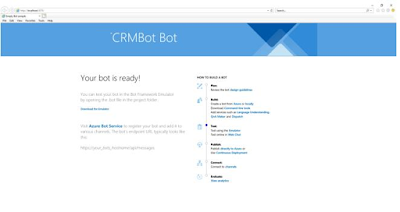



Comments
Post a Comment