Create simple Chatbot solution over Microsoft Bot Framework in visual Studio 2017 - Step By Step instruction
Microsoft Bot framework provides tools to build, test, deploy, and
manage intelligent bots all in one place. Through the use of modular and
extensible framework provided by the SDK, tools, templates, and AI services
developers can create bots that use speech, understand natural language, handle
questions and answers, and more. Framework works top of .Net Core 2.0
1. Install
Bot Builder Template in Visual Studio 2017 on-premise
a. Open Visual Studio from Windows Search by
typing “Visual Studio”. If it does not exist, make sure that you have Visual
Studio in your client
b. Click File
> Project from Visual Studio 2017
c. Go to Online from the tree in the left panel
then search for “Bot Builder” finally Click Install to Microsoft Bot Builder V4
SDK
d. Visual
Studio will install BotBuilderVSIX.vsix in order to configure bot type project
2. Click
File > New > Project in Visual Studio
3. Select
Installed > Visual C# > BotFramework from the window and choose EmptyBot
from the right panel then type name of the project with directory path finally
click OK.
4. Fortunately, newly created project will contain all of the code that's necessary to create the bot.
4. Fortunately, newly created project will contain all of the code that's necessary to create the bot.
Enjoy,
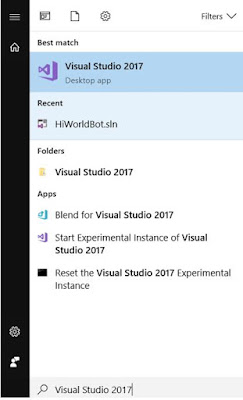




Comments
Post a Comment