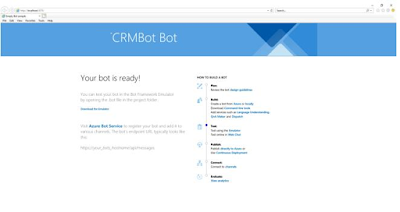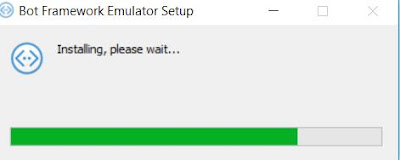Step by step Configuration of Azure Bot for QnA maker

Prerequisite of following imstruction is http://www.muhammetatalay.com/2019/02/step-by-step-instruction-of-qna-maker.html QnA Maker : Build, train and publish a simple question and answer bot based on FAQ URLs, structured documents, product manuals or editorial content. Azure Bot Service : Build, connect, deploy, and manage intelligent bots to interact naturally with the other parties . 1.1 Azure Bot for QnA · Sign In to Azure portal ( https://portal.azure.com ) · Select “All Resources” from the left section then click “Add” button from the top menu in the fly-out panel · Search for Web App Bot · ...