Taking screenshot quickly and easily even for couple times with SnappingTool.exe
Hello,
Most of the time, I want to take lots of screenshots during the video conference what are shared but it is not easy with snipping tool of the windows because, every time i need to take the screen. It requires saving existing one by giving name and selecting folder, Which makes me frustrated.
Anyway, I eventually find a time to develop a tool what was in my mind for long time.
you can reach source code and download binary file from
https://github.com/TheMaty/MySnippingTools
For Technical article feel free look at
https://www.codeproject.com/Articles/1277151/My-Snipping-Tool-Take-Screenshot-Quickly-with-Snip
MySnippingTool does;
1- take screenshot as much as you want
2- save which you want
3- utilizing SnippingTool.exe
4- record part of the screen in avi format (version 2)
Most of the time, I want to take lots of screenshots during the video conference what are shared but it is not easy with snipping tool of the windows because, every time i need to take the screen. It requires saving existing one by giving name and selecting folder, Which makes me frustrated.
Anyway, I eventually find a time to develop a tool what was in my mind for long time.
you can reach source code and download binary file from
https://github.com/TheMaty/MySnippingTools
For Technical article feel free look at
https://www.codeproject.com/Articles/1277151/My-Snipping-Tool-Take-Screenshot-Quickly-with-Snip
MySnippingTool does;
1- take screenshot as much as you want
2- save which you want
3- utilizing SnippingTool.exe
4- record part of the screen in avi format (version 2)
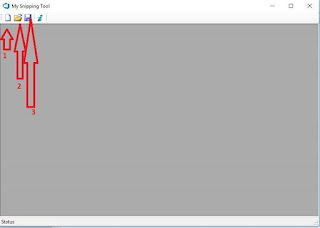
Hello, thank you for this handy tool. Is it possible to add a button that copies the selected screenshot back on the clipboard instead of saving it to a file?
ReplyDeletehello,
ReplyDeletethanks for your comment
I have added new version to the git so There is "ctrl+c" feature to copy active window to the clipboard. plus in the new version, you are able to record stream video by selecting any area even part of video in the screen.
version 2 supports extended monitor.
sound capturing is not working right now. sorry for that :(