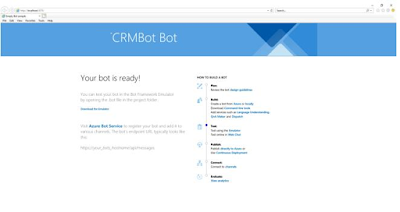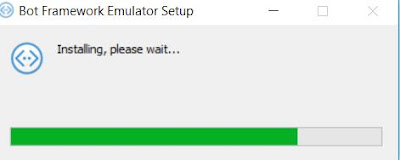Step by step instruction of QnA Maker configuration then Train it based on Dynamics CRM Sample Data Knowlegedbased artciles

1 QnA Maker Build, train and publish a simple question and answer bot based on FAQ URLs, structured documents, product manuals or editorial content. In my try, I used Sample Data of Dynamics CRM online for Knowledged bases. You can skip it and copy-paste any text or KBs. 1.1 Configuration · https://www.qnamaker.ai/ sign in to the service. · Create a QnA Maker Service by clicking “Create a knowledge base” menu item. · A from will display then click “Create a QnA service” button under “Step 1“ · A Windows is pop up. the Microsoft Azure main page is loaded with the current account (If you have login problem, you should contact Microsoft Support to review Microsoft Azure subscription) · Fill the fields and click create. · QnA Maker Creation may take some time. You can follow the progress from the menu. · Once Deployment finalizes,