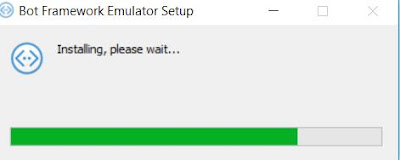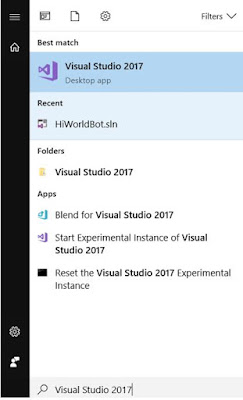Make your Chatbot ready (Microsoft Bot Framework).to work with LUIS
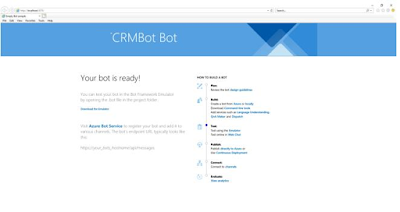
Prerequisities : LUIS Service : http://www.muhammetatalay.com/2019/02/luis-language-understanding-intelligent.html Bot Project creation : http://www.muhammetatalay.com/2019/02/create-chatbot-application-with.html Installation and Configuration of Microsoft Bot Framework Emulator : http://www.muhammetatalay.com/2019/02/step-by-step-installation-and.html Configure LUIS service for bot : http://www.muhammetatalay.com/2019/02/how-to-configure-luis-service-for.html 1.1 Connecting to the services from your bot if you go over prerequisities, you will have a visual studio project so i n order to connect to the LUIS service, your bot should be configured properly through the .bot file. In Startup.cs , ConfigureServices read connection string or other necessary information from .bot to integrate with external services and InitBotServices uses that information to initialize the services accordingly. sample of ".bot " file: