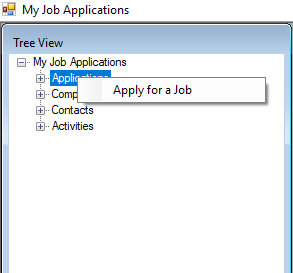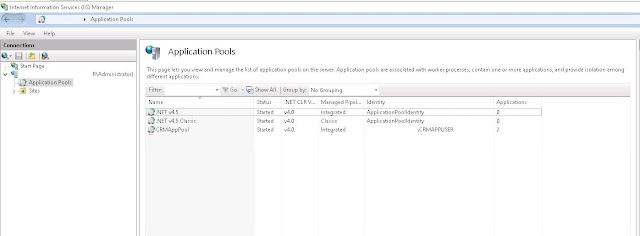timeout facts in Microsoft CRM

Hello, Today I am going to talk about possible timeouts configurtion in Dynamics CRM onpremise which rarely be pain for us. First of all, facing timeout related issues are not common, Most of the time, They are result of other unsupported/wrong coding,design,customization,configuration so always consider root cause of the problem. Anyway, somehow you might be under press and does not want to be stuck to timeout errors at that moment :) Here are the points of the Dynamics CRM for timeout : OLEDBTimeout DWORD (32-bit value) at Registry Editor ( regedit -> Computer\HKEY_LOCAL_MACHINE\Software\Microsoft\MSCRM ) Default Value : 30 in second. You need to add registery subkey to change the value ExtendedTimeout DWORD (32-bit value) at Registry Editor ( regedit -> Computer\HKEY_LOCAL_MACHINE\Software\Microsoft\MSCRM ) Default Value : 300 in second. You can change the value from web.config executionTimeout at httpRuntime in web.config (C:\Program Files\Dynamics 365\CRMWeb