Taking screenshot quickly and easily even for couple times with SnappingTool.exe
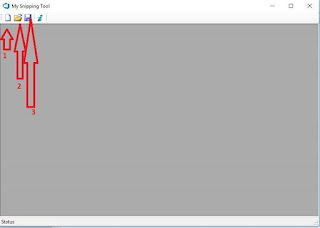
Hello, Most of the time, I want to take lots of screenshots during the video conference what are shared but it is not easy with snipping tool of the windows because, every time i need to take the screen. It requires saving existing one by giving name and selecting folder, Which makes me frustrated. Anyway, I eventually find a time to develop a tool what was in my mind for long time. you can reach source code and download binary file from https://github.com/TheMaty/MySnippingTools For Technical article feel free look at https://www.codeproject.com/Articles/1277151/My-Snipping-Tool-Take-Screenshot-Quickly-with-Snip MySnippingTool does; 1- take screenshot as much as you want 2- save which you want 3- utilizing SnippingTool.exe 4- record part of the screen in avi format (version 2)