Attempted to read or write protected memory. This is often an indication that other memory is corrupt.
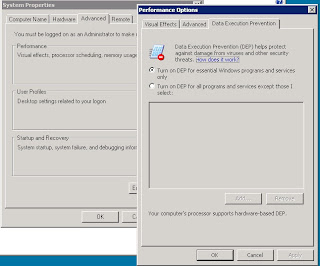
if any installed application does not run after upgrading operating system with followings Windows Vista,Windows 7 , Windows 2008 Server Family and gives an error such as "Attempted to read or write protected memory. This is often an indication that other memory is corrupt." The porblem mostly about memory permission. You can try this;(based upon Windows 2008 Server,if you use different once, some step may be changed) 1-Right Click to "Computer " 2-Select "Properties" 3-Click "Advanced System Settings" on the left panel of newly opened window. 4-Select "Settings" on the first Group Box,name is "Performance",in the Advanced tab 5- Select "Data Execution Prevention" tab 6-Turn off DEP for you application or Turn off for all application except Windows Programs and Services. 7-You have to restart the server. Here is the screen shut : cheers, P.S:Please do not hesitate to share your comments.