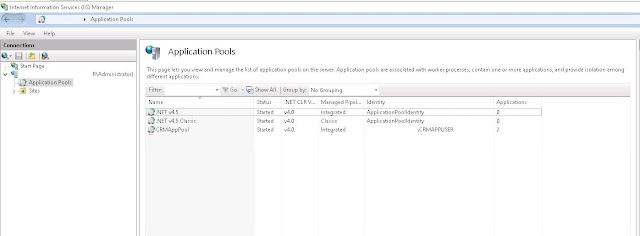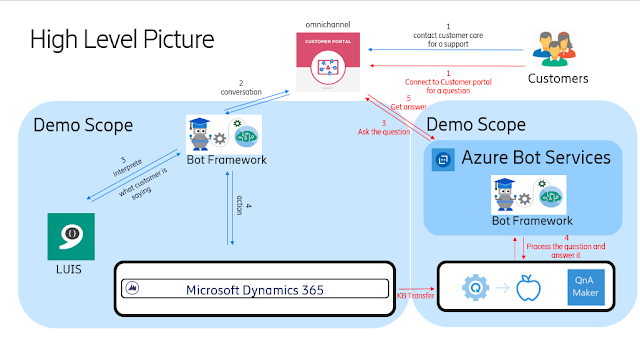Import configuration to the Internet Information Server
Hello, You can use following commands for configuration import, just open command prompt and type; %windir%\system32\inetsrv\appcmd add apppool /in C:\apppools.xml in order to import all Application pools under apppools.xml. %windir%\system32\inetsrv\appcmd add app site /in > c:\sites.xml in order to import all application web sites under sites.xml. good luck,